


&
Correction
FAQs
An error is appearing during the payment process. What can I do?
We advise you to contact directly support@plan-it-all.com
The ordered files are available during 30 days, from your PLAN-IT-ALL account.
After this period, your files are archived for an additional 6 months on our servers, before being definitively deleted.
To access your archived files, you can make an online request (paying option).
No, you don’t have to buy a pack to order our products and services.
You can place your order from the SHOP tab and proceed to checkout at the end of the order process.
However, buying packs offers two advantages –
Depending on the size of the pack purchased, you will receive bonus credits on your account.
There is no need to use your credit/debit card as long as there are credits in your account.
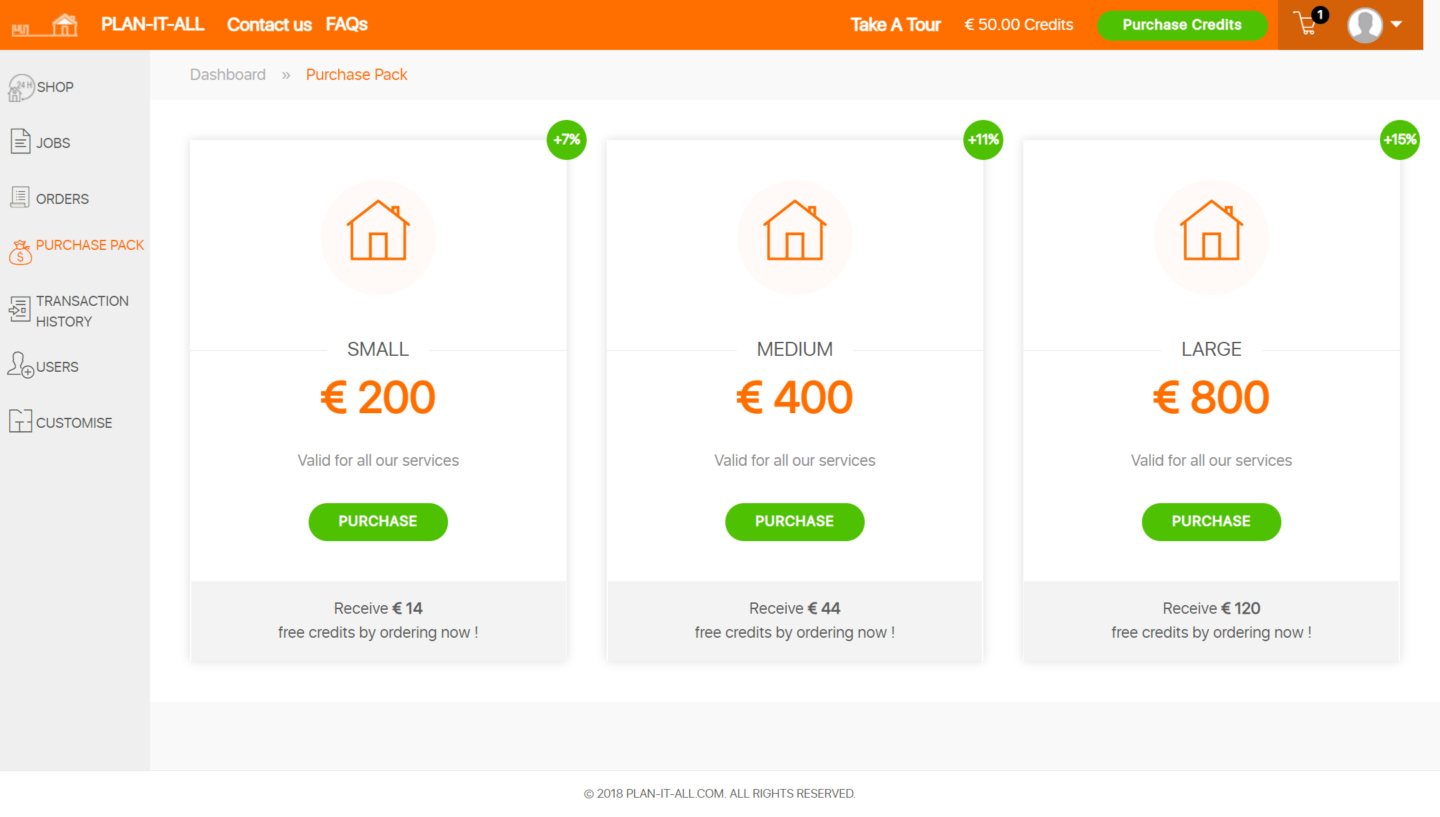
To order a photo editing on PLAN IT ALL:
Log in to the platform using your LOGIN and PASSWORD.
Choose the PHOTO EDITING service by clicking on the ORDER NOW button under the icon, to start the photo editing process.
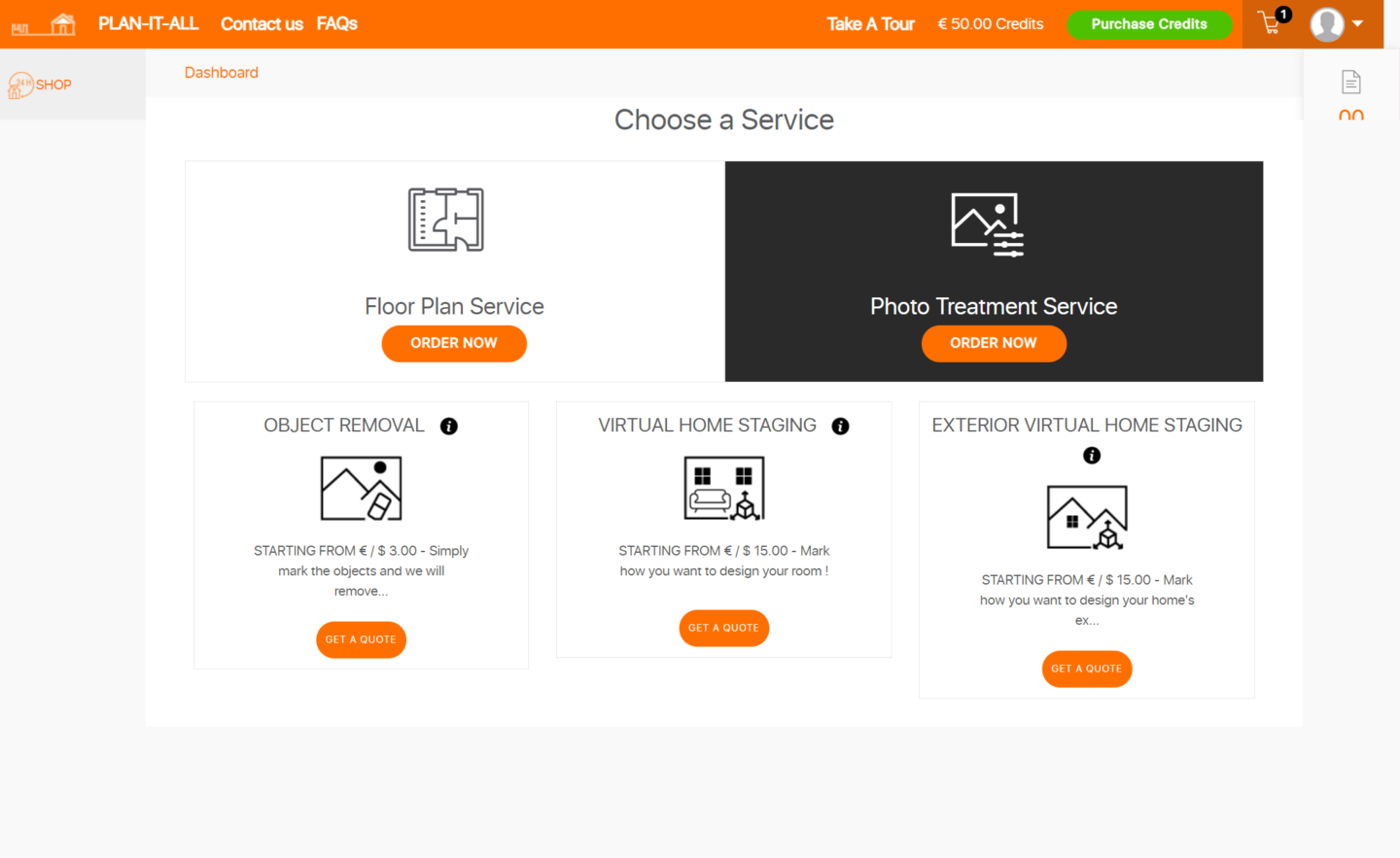
PLAN-IT-ALL considers that the execution of each project is a single and separate job.
In an order, you can have several jobs corresponding to as many projects. Each job is delivered as soon as it is finished.
After clicking on the JOBS tab (on the left), you can access a table showing all your different projects, present and past. Different colored balls indicate the status of each of your projects.
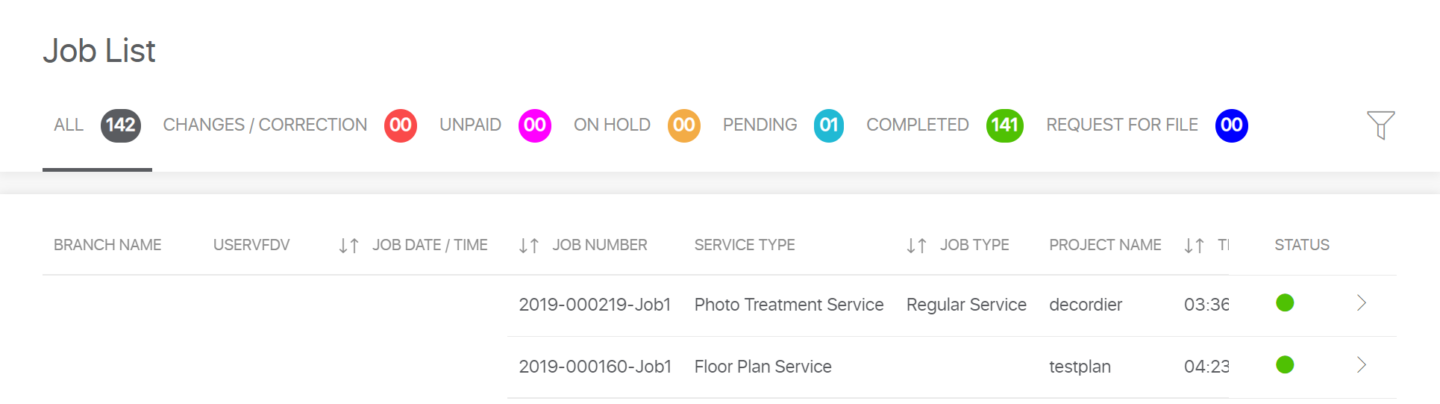
- RED = CHANGE/CORRECTION – A change or correction request is in progress. See also tracking my project.
- FUSCHIA = TO BE PAID – The project is on hold because additional money is required to complete the requested task. Click on the project to make the payment. Once the payment is made, the project will be in the IN PROGRESS status.
- ORANGE = PENDING – Action is required on your part. Click on the project in question, then click on download to view the action(s) required on your part. See also tracking my project.
- BLUE = IN PROGRESS – Your project is in progress. The maximum delivery time is indicated. See also my project tracking.
- GREEN = COMPLETED – The project is completed. Click on the project in question, then on download to access your files.
- MARINE = OLD JOBS – The project is referenced as a reminder. However, the project files are no longer available.
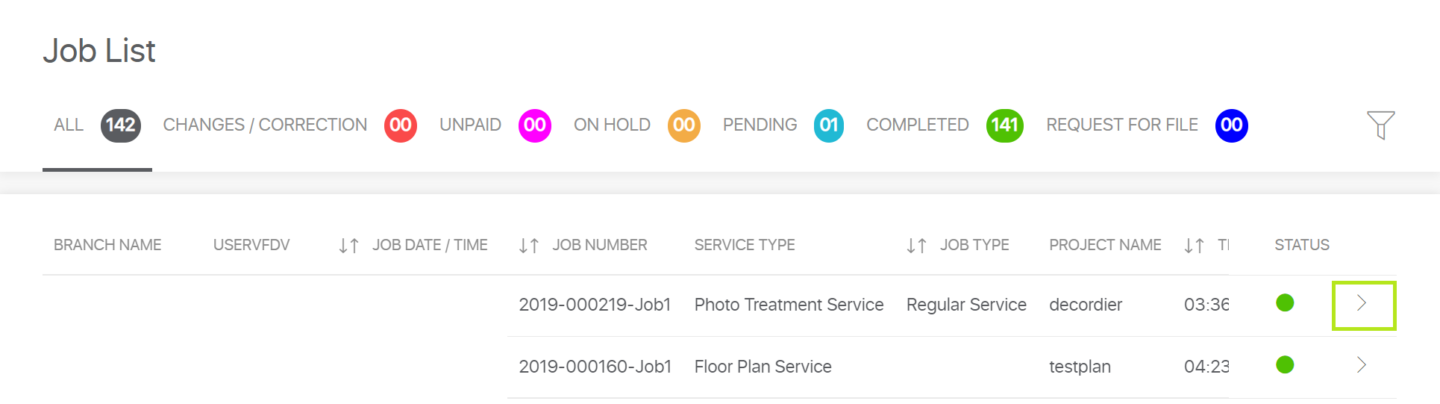
By clicking on the colored ball of your choice, you can select only projects of that type: for example, pending or completed. If you want to see all your projects, click on the black ball (ALL).
To track a specific project, click on the project or on the arrow at the right of the project. This will take you to the project details.
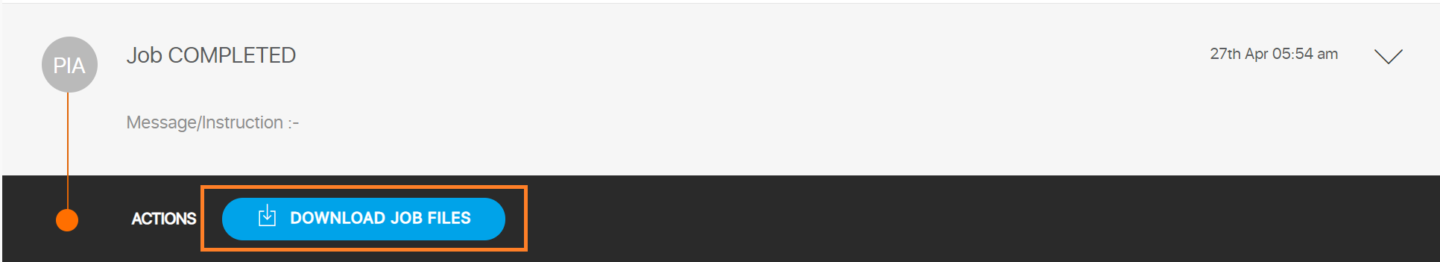
On the tracking screen, you can follow your project step by step, especially if there are any actions to be taken on your part.
Once the project is finished, you can –
- download the files by clicking on the blue DOWNLOAD FILES button
- request a first set of modifications, these are free.
- Request additional modifications, these will be charged.
Please note that –
- After 7 calendar days, modifications are no longer possible. In this case, please contact your account manager.
- After 30 days, the upload of your files is no longer possible. A specific request has to be made for this (paying option)
As soon as the order is available, you will receive a notification email with a link to download your files.
Your files are also available from your PLAN-IT-ALL account. To access them, you consult your various projects in the JOBS tab. By choosing your project, you can upload your documents by clicking on DOWNLOAD – MODIFY.
There are several possibilities if you have not received your files:
The notification email is in your spam folder. In this case, you can either check your spam or download your files directly from your account.
It is possible that we are having difficulties with the files provided. Your project is then put on hold and you are informed by email (and in the tab corresponding to your project).
See also status of my project and follow-up of my project.
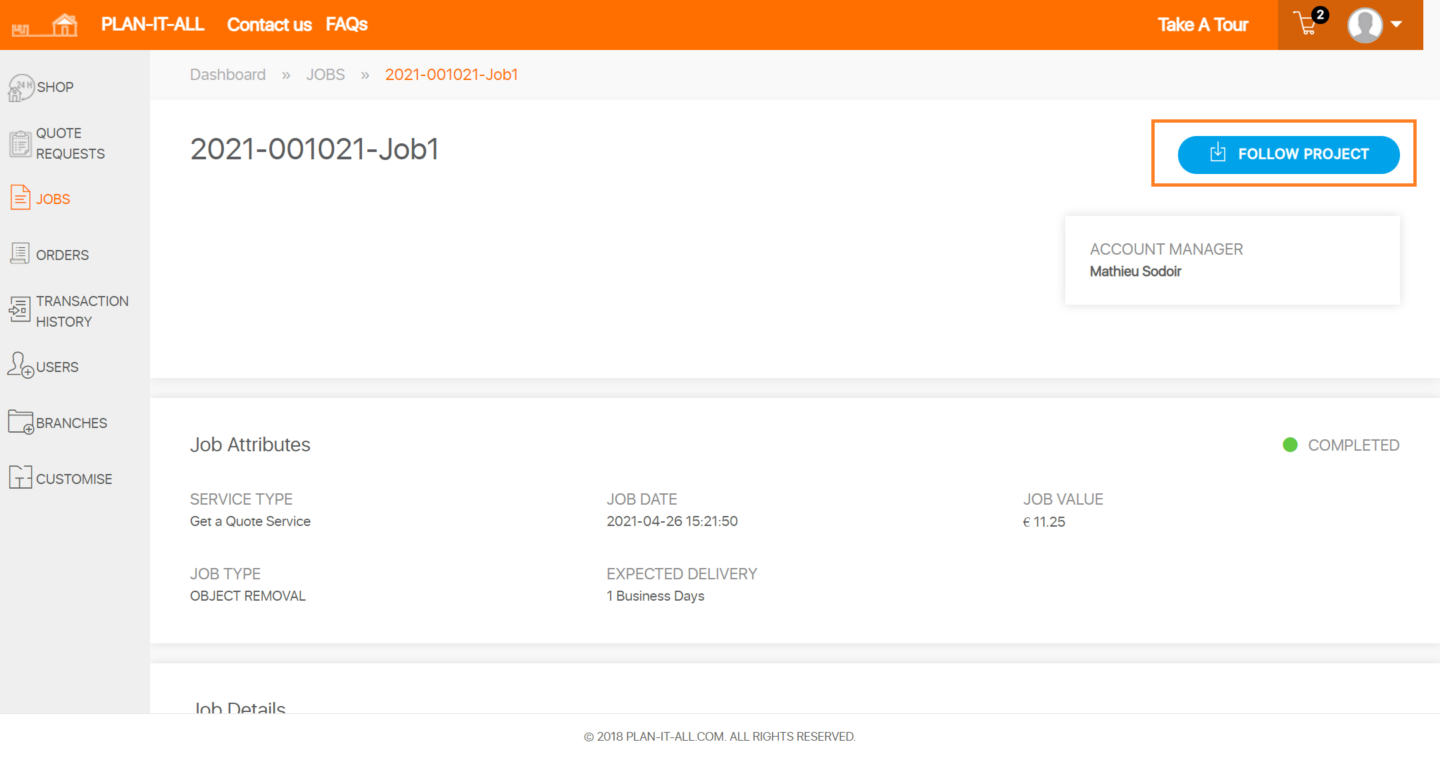
As soon as your photos are edited, you receive a notification email with a link to download your photos.
Your photos are also available from your PLAN-IT-ALL account. To access them, you consult your various projects in the JOBS tab. By choosing your project, you can download your photos by clicking on DOWNLOAD.
There are several possibilities if you have not received your photos:
The notification email is in your spam folder. In this case, you can either check your spam or download your files directly from your account.
It is possible that we have difficulties with the files provided. Your project is then put on hold and you are informed by email (and in the tab corresponding to your project).
See also status of my project and follow-up of my project.
As soon as your photos are edited, you receive a notification email with a link to download your photos.
Your photos are also available from your PLAN-IT-ALL account. To access them, you consult your various projects in the JOBS tab. By choosing your project, you can download your photos by clicking on DOWNLOAD.
There are several possibilities if you have not received your photos:
As soon as your plans are finished, you will receive a notification email with a link to download your plans.
Your plans are also available from your PLAN-IT-ALL account. To access them, you consult your various projects in the JOB tab. By choosing your project, you can download your plans by clicking on DOWNLOAD.
There are several possibilities if you have not received your plans:
The notification email is in your spam folder. In this case, you can either check your spam or download your files directly from your account.
It is possible that we have difficulties with the files provided. Your project will be put on hold and you will be informed by email (and in the tab corresponding to your project).
The plans provided are larger than what was entered in the order. In this case, you will be informed and the project will be put on hold until the extra payment is received.
See also status of my project and follow-up of my project.
The normal delivery time for photo processing is 24 hours (i.e. next business day) if the order was placed before 5:00 pm (Paris time).
For orders placed after 5pm on Friday, Saturday and Sunday, delivery will be made on the next business day.
The platform accepts files in the following formats: PDF, JPG, JPEG, TIFF, DWG, DXF and ZIP. If you try to upload a file in another format, the platform will not accept it. However, you can still upload it after “zipping” it (in a ZIP file).
- The platform allows you to upload up to a maximum of 10 files in a single project. Each file cannot exceed 8MB.
- If you need to upload a larger number of files, please separate your project (job) into several sub-projects, each with a maximum of 10 files.
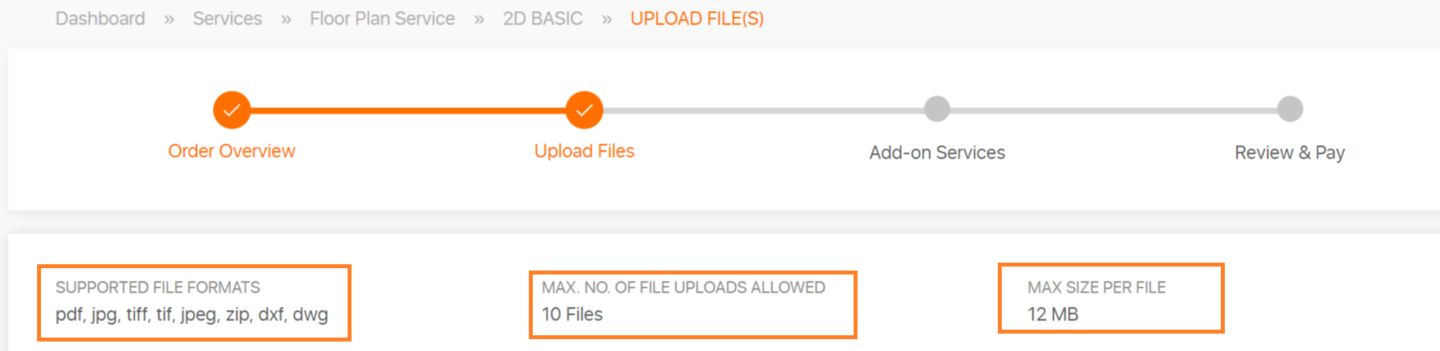
The deadline for requesting corrections is 7 days after the notification that your files are finished.
After this period, it is no longer possible to make changes/corrections. In this case, please contact your account manager.
The first set of corrections/ modifications is FREE.
Subsequent requests for changes are subject to a fee.
To request corrections/changes, you must do so from the project tracking screen.
To track a specific project, click on the JOBS tab on the left side of the screen and select the project you are interested in.
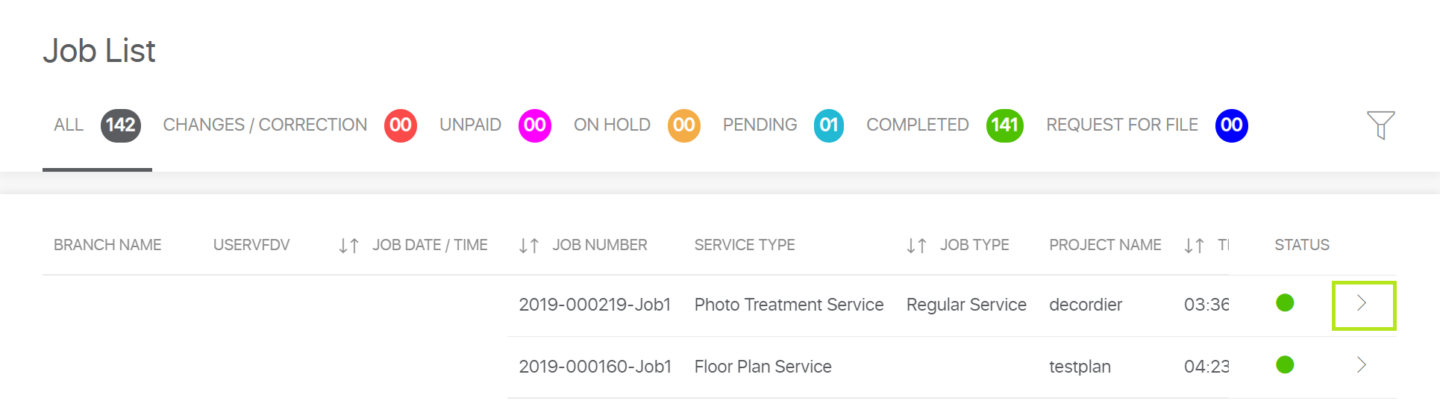
To access the tracking screen, click on the blue UPLOAD-EDIT button which allows you to access the specific tracking for your project.
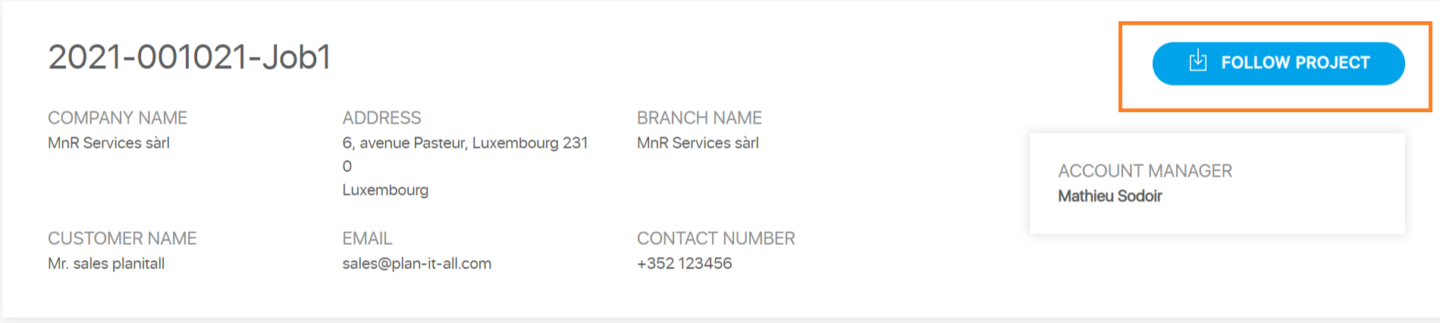
From the follow-up screen, you have all the information concerning your project, as well as a series of possible actions at the bottom of the screen. If an action is no longer available, the corresponding button is no longer visible:
- DOWNLOAD FILES – your files are downloadable for 30 calendar days after notification that your files are complete.
- FIRST MODIFICATIONS/CRECTIONS – the first set of modifications/corrections is free. You have to must make this request within 7 calendar days of notification that your files are complete.
- ADDITIONAL CHANGES/CRECTIONS – subsequent changes are not free. This request must be made within 7 calendar days of sending notification that your files are complete.
- DOWNLOAD FILES FROM A PROJECT OLDER THAN 30 DAYS – This button appears 30 days after submission because the files are no longer available for download online. This paid option allows you to obtain archived files and is no longer available after 6 months when the files related to this project are permanently deleted.
The standard delivery time for orders of 2D Basic, 2D Standard, and 3D Standard drawings is 24 hours (i.e. next business day) if the order was placed before 5:00 PM (Paris time).
For orders placed after 5:00 PM on Friday, Saturday and Sunday, delivery will be made the next business day.
For orders of 3D Pro plans, the delivery time is 120 hours following the same terms explained above.
For 3D Basic orders, the delivery time is 48 hours following the same modalities explained above.
There are also faster delivery options ( within) 6 hours or 12 hours.
It is possible to have plans or photo treatments delivered in less than 24 hours.
You have two possibilities:
- URGENT DELIVERY IN 6 HOURS:
The order will be delivered within 6 hours from the moment of the validation of the order. For this, you must place your order between 9:00 am and 12:00 pm CET from Monday to Friday.
- EXPRESS DELIVERY :
Delivery is made by 9:00 am CET on the next working day. You just have to place the order before 17:00 CET from Monday to Friday.
The choice of one or the other of these options involves an additional cost. These options are only available for the following services: 2D Basic, 2D Standard, 3D Standard and Photo Regular.

